

|
Stud.IP Dokumentation
|
The ForumYou can enter a course's Forum in different ways. On your course overview page select the Forum icon Here you see the individual topics which can be discussed in this course. In most cases there is a General folder and a folder for the individual Course sessions, in which discussions about the course are held. Each topic is indicated by a Folder icon. Click on the Arrow next to the Folder icon: 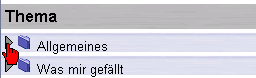 The folder now opens and shows you the headers of the course participants' Postings (contributions) on the subject at hand: 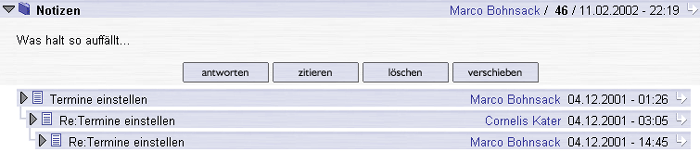 You also see from whom and when the Posting was written. The individual contributions are frequently connected by lines. This symbolises that a Posting has been answered directly. The individual answers thus “attached to each other”. As a result, all contributions which belong to a single discussion are connected to one another. Because of the possible ramifications of this structure, this view is also termed the "Tree view". Now click on an arrow next to a Posting icon  The selected posting and all of the subsequent answers now open up. You can now read the contribution and follow the discussion by reading the answers, which have also opened. In this context, the oldest contribution is at the top, the newest, at the end of the tree structure. This may seem a bit unusual, but the Forum does not function according to a chronological system. It adheres to the principle of the so-called threaded discussion, in which the subsequent contributions are linked to one another. This allows one to comfortably work through a discussion from the top to the bottom.  You can also click on the Folder icon itself. Then all the Postings in the folder will be opened and displayed. Modem users beware: In a forum such as the Feedback Boards with several hundred contributions this can take a while. You can also click on the Folder icon itself. Then all the Postings in the folder will be opened and displayed. Modem users beware: In a forum such as the Feedback Boards with several hundred contributions this can take a while.Additional Help pages: How you can implement Text formatting and add Smileys in the Forum Moving and deleting Postings and Folders.
| ||
| |||