Detailed view
In the Detailed view of the course, you see all additional information about the course — for example which area of studies it is assigned to, etc.
- Lecturer and tutor are the contacts for this special course. A click on a name takes you to the respective person’s homepage. From there you can directly contact one of those responsible with regard to questions or comments (which you do not desire to make in the Forum) by e-mail or Internal system message.
- Some categories such as “Home instutition” (degree programme) or “Participating instution” (faculty) are linked to other pages within the system. If you click, for example, on one of the stipulated fields of study, you are transferred to the instution’s page of this degree programme.

As you already know, anything that is written in blue in Stud.IP can be clicked on and always takes you somewhere. Simply try it!


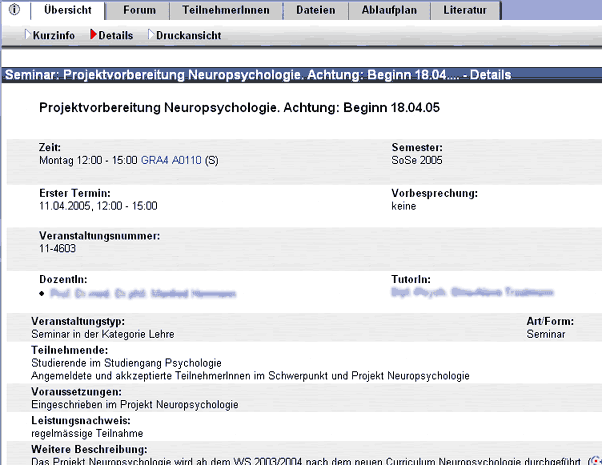
 As you already know, anything that is written in blue in Stud.IP can be clicked on and always takes you somewhere. Simply try it!
As you already know, anything that is written in blue in Stud.IP can be clicked on and always takes you somewhere. Simply try it!