

|
Stud.IP Dokumentation
|
Managing WikisAs lecturer or tutor of a course, you have the option of deleting individual versions of a wiki page or an entire wiki page with all versions at one time. In this way, you can eliminate erroneous entries, keep your WikiWikiWeb "clean" or "straighten it up" from time to time. Click on the “Delete” button, which is displayed above each wiki page, for the two deletion options if you have the requisite permission. 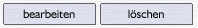 You are then given information on the consequences of the requested deletion. Either the version before the current version can replace the latter or if no further versions exist, the entire wiki page can be deleted. Confirm your desired deletion by clicking on the “Yes” button if you wish to delete a single version. If you desire to delete an entire wiki page with all versions, follow the "To delete all versions of a page at one time, click here” link. You are then subsequently again requested to confirm your action. 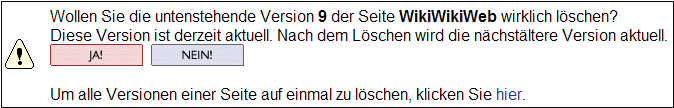
| ||
| |||