

|
Stud.IP Dokumentation
|
Setting up new coursesBeginning at the ‘lecturer’ permission level, you can set up courses in Stud.IP. You can find a corresponding link in two ways: Link on the Start page You have the option of setting up new courses on your Start page under the “Administer courses” item. Link in the Administration view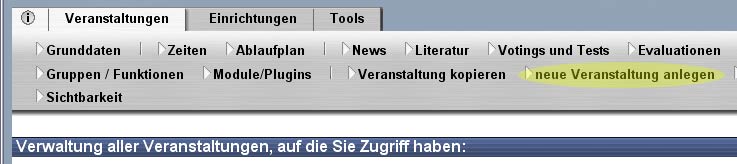 In the Administration view (click on the Lock symbol on the Header bar) you will find a “Set up new course” link on the second level of tab navigation. Select the Course category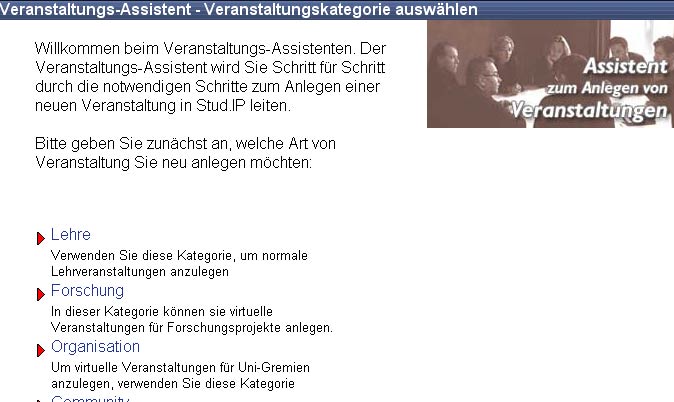 As your first step please select a Course category. The course category has far-reaching consequences.
Attention: The Course category cannot be changed after a course has been set up!
| ||
| |||