

|
Stud.IP Dokumentation
|
< Arranging your courses | Overview | In courses > Cancelling enrollmentYou can cancel a course just as easily as you can enrol in one — this, too, is allowed by the Course overview page. The Waste bin on the right screen margin is used to perform this task. 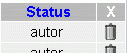 The deletion of a course is extremely simple. You simply click on the Waste bin and the course is deleted - irrevocably. 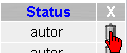 The deletion process is confirmed by an appropriate system message.  In this context irrovocably deleted means that you are no longer a participant in this course. We recommend that you only use the deletion feature if you have accidentally enrolled in a course or if you really have no interest in the course. Other than that, you should remain a participant of the course, even if the semester has already ended. The advantage of that is that you can still access all of the course data even after it has been archived (which is what happens to old courses when the term (semester) is over) because the system knows that you were a participant. In this context irrovocably deleted means that you are no longer a participant in this course. We recommend that you only use the deletion feature if you have accidentally enrolled in a course or if you really have no interest in the course. Other than that, you should remain a participant of the course, even if the semester has already ended. The advantage of that is that you can still access all of the course data even after it has been archived (which is what happens to old courses when the term (semester) is over) because the system knows that you were a participant. In some cases it may be that you do not see a Waste bin and thus do not have the option of deleting the course. That always happens when you are either the lecturer or a tutor in this course. If you are a tutor, the respective lecturer must first dismiss you as tutor. If you are the lecturer, you have no choice — you cannot leave the course. In some cases it may be that you do not see a Waste bin and thus do not have the option of deleting the course. That always happens when you are either the lecturer or a tutor in this course. If you are a tutor, the respective lecturer must first dismiss you as tutor. If you are the lecturer, you have no choice — you cannot leave the course.However, if you have inadvertentally set up a course, please contact your administrator. You will find the addresses in the Legal details.
| ||
| |||