

|
Stud.IP Dokumentation
|
< News management | Overview | General settings > PreferencesThe “Preferences“ menu item accommodates many setting options. With them you can adapt the appearance of Stud.IP and its functions to your needs (or Internet connection). You can reach MyStud.IP via your personal homepage. (Click on the tool symbol on the header bar.) 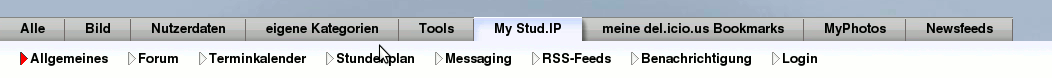 By using the tab bar you can move directly to the individual setting areas:
The Preferences page, which you are now visiting, is marked on the bar by a red arrow
| ||
| |||