

|
Stud.IP Dokumentation
|
New postingsOn this page you see all the Postings (contributions) which have been posted by other participants since your last Login. Even in other views of the Forum you recognise new postings by the presence of a red arrow  In the Forum settings you can decide whether new postings are automatically displayed in an open configuration (i.e., their content is legible) or whether only the headings are to be displayed. To change this, depress the double arrow at the top right: In the Forum settings you can decide whether new postings are automatically displayed in an open configuration (i.e., their content is legible) or whether only the headings are to be displayed. To change this, depress the double arrow at the top right: Frequently, New postings or similarly the postings in the Last five postings view appear to have been taken very much out of context — particularly if they are answers to older postings. To read the complete previous discussion, click on the Thread to which it is assigned in the Posting’s heading: 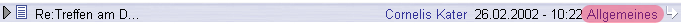 In this manner, you are shown a view in which all the Postings that are associated with the one you just read are displayed in an open configuration. Now you can comfortably follow the discussion again.
| ||
| |||